The tidymodels framework is a collection of R packages for modeling and machine learning using tidyverse principles. You can install the tidymodels suite of packages from CRAN with:
install.packages("tidymodels")
The packages in tidymodels are designed to work together in a unified ecosystem, but they are flexible and modular; you can use tidymodels packages for certain parts of a modeling analysis without committing to the entire ecosystem, when preferred. We purposefully write code in these small, modular packages both to make them easier to maintain and easier to use in production systems. This does mean that it can be challenging for a newcomer to know where their specific problem fits in this ecosystem.
library(tidymodels)
#> ── Attaching packages ────────────────────────────────── tidymodels 0.1.3 ──
#> ✓ broom 0.7.6 ✓ recipes 0.1.16
#> ✓ dials 0.0.9 ✓ rsample 0.1.0
#> ✓ dplyr 1.0.6 ✓ tibble 3.1.2
#> ✓ ggplot2 3.3.3 ✓ tidyr 1.1.3
#> ✓ infer 0.5.4 ✓ tune 0.1.5
#> ✓ modeldata 0.1.0 ✓ workflows 0.2.2
#> ✓ parsnip 0.1.5 ✓ workflowsets 0.0.2
#> ✓ purrr 0.3.4 ✓ yardstick 0.0.8
#> ── Conflicts ───────────────────────────────────── tidymodels_conflicts() ──
#> x purrr::discard() masks scales::discard()
#> x dplyr::filter() masks stats::filter()
#> x dplyr::lag() masks stats::lag()
#> x recipes::step() masks stats::step()
#> • Use tidymodels_prefer() to resolve common conflicts.
In general, we recommend a couple of resources for folks learning about tidymodels: the Get Started section of tidymodels.org to get going quickly and our book Tidy Modeling with R to dig deeper. This post takes on a more specific task for a newcomer to tidymodels. We consider several categories of real-world modeling analyses and recommend ways to choose your own adventure in the tidymodels ecosystem. In tidymodels, you can train:
a single model,
a workflow, or
a set of workflows.
Each of these choices is best in difference circumstances, and we’ll consider each in the following sections.
Starting with the basics: a parsnip model
A fully featured ecosystem for modeling and machine learning requires interfaces to, well, models, and the tidymodels package that provides those functions and interfaces is parsnip. If your modeling adventure involves smaller data and straightforward data preprocessing (like that provided by R’s model formula), you may be well-served by focusing on parsnip. The parsnip package is a good choice for fitting a straightforward model to a smaller data set like this one:
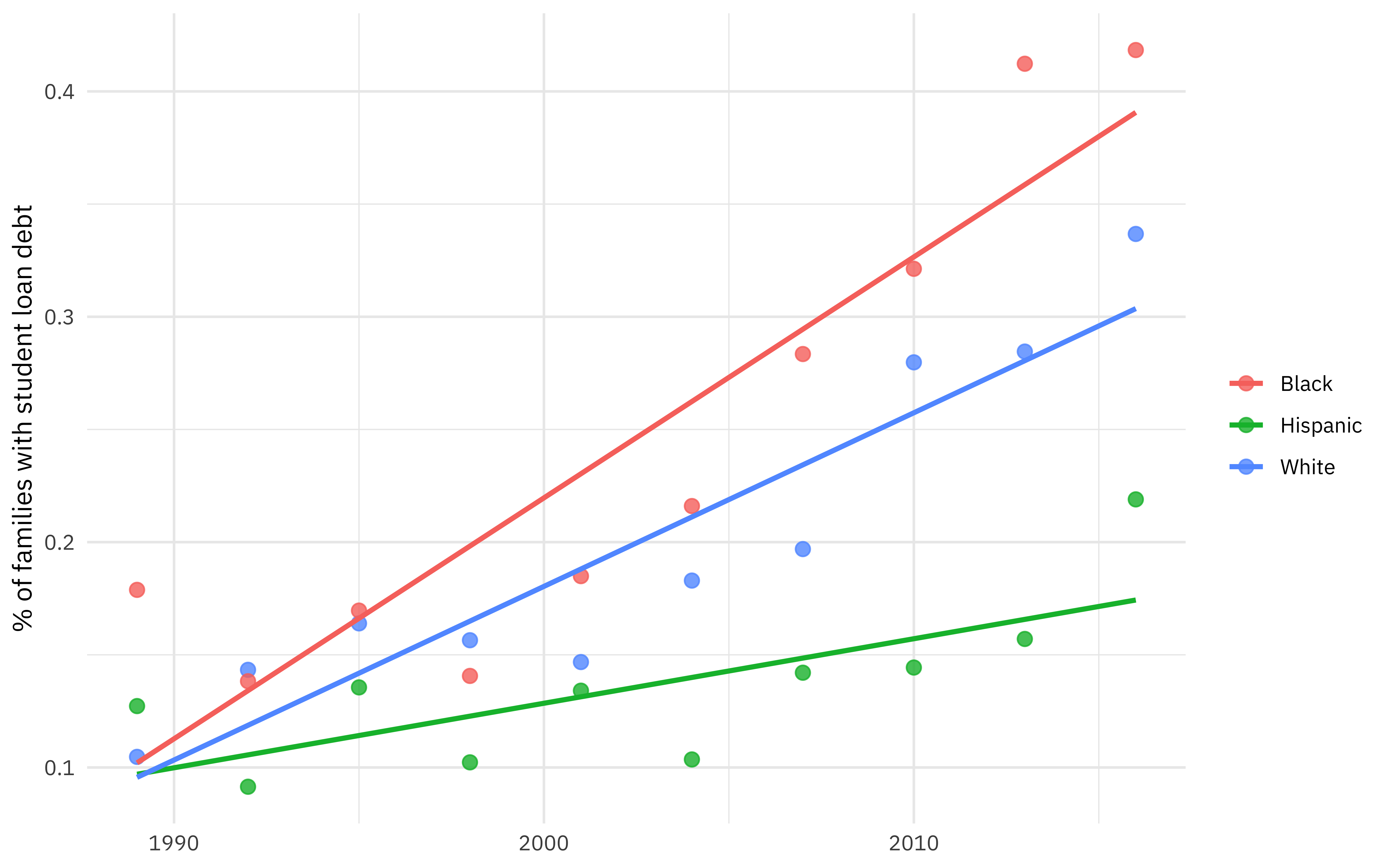
To learn more about how to fit and evaluate parsnip models, check out this article at tidymodel.org’s Get Started section and this blog post (complete with screencast) by me. You can use parsnip’s RStudio addin to generate code for one or more models!
We don’t believe most people using tidymodels fall into this first category, but we think that the tools we’ve built for these kinds of straightforward analyses are well-designed and will set you up for statistical and practical success in the short and long term. Instead of fitting a model with, say, lm(), in parsnip we specify a model with code such as:
linear_reg() %>% set_engine("lm")
#> Linear Regression Model Specification (regression)
#>
#> Computational engine: lm
We then fit() that model to data. More code is required to fit a simple model than you may be used to, but learning and using parsnip opens up the door for all the other things you can do with the same pipeline.
Holistic model workflows
When you are setting off on a modeling adventure, it might be worth asking what we even mean by the word “model”; it is a word that gets overloaded really quickly! In the tidymodels ecosystem, we carefully incorporate both feature engineering (also called data preprocessing) that must be learned from training data and a model fit into a modeling workflow that is estimated together. For example, if you trained a least squares regression model with features learned from principal component analysis, the PCA preprocessing step should be considered part of the model workflow:
In the tidymodels ecosystem, we use the workflows package to bundle together model components and promote more fluent modeling processes. You can fit, tune, and resample workflows, and using workflows has benefits from making it easier to keep track of model components in your code to avoiding data leakage in feature engineering.
We generally expect that most people using tidymodels fall into this middle category, and most of our ecosystem is designed to optimize for these users’ experience. Choose a workflow() if you want to try several model and/or feature engineering options with your data, if you prefer a simpler and more unified interface for fitting and tuning, or if you like composable and pipeable code for analyses. The
usemodels package can even automate the creation of a workflow, using your data to determine a good recipe along with the model of your choice.
To learn more about using workflows, see them used in action in this Get Started article. Also, I have quite a number of blog posts and screencasts that walk through how to use workflows, such as this one that compares two approaches for the same modeling problem and this one that trains and evaluates a single workflow (one preprocessor + model).
Screening many models: workflowsets
Sometimes a modeling practitioner is in a situation where they don’t want to try out just a few approaches on a given data set, but many: not just two or three or four, but A LOT. This is most common when a practitioner starts a new modeling project with a data set that is not well understood and there is little (or maybe no) a priori knowledge about what kind of approach will work well.
For this kind of tidymodels adventure, we encourage users to try the workflowsets package, which supports the creation, fitting, and comparison of sets of multiple workflows. Combinations of preprocessors and models can be created, and the resulting workflow set can be tuned or resampled, then evaluated (perhaps using Bayesian analysis):
We don’t expect that most people using tidymodels will use workflowsets, as it is a specialized tool only useful in some contexts. If you are familiar with AutoML tools, you may notice some similarities between them and what this package does; it has many of the same pros and cons. To learn more about workflowsets (including why our group was hesitant to support and build this functionality!) watch Max’s recent talk for the LA RUG, and also read this chapter of our book.
Your own tidymodels adventure
We believe these three general categories cover most of the modeling adventures you as a practitioner might want to embark on, and our guidance here outlines the best choices given the current status of the tidymodels ecosystem here in the middle of 2021. The ecosystem is growing ever more mature, and packages like parsnip and workflows are more stable, while workflowsets is quite new and may be considered more experimental for now.
For questions and discussions about tidymodels packages, modeling, and machine learning, join us in discussion on RStudio Community.
